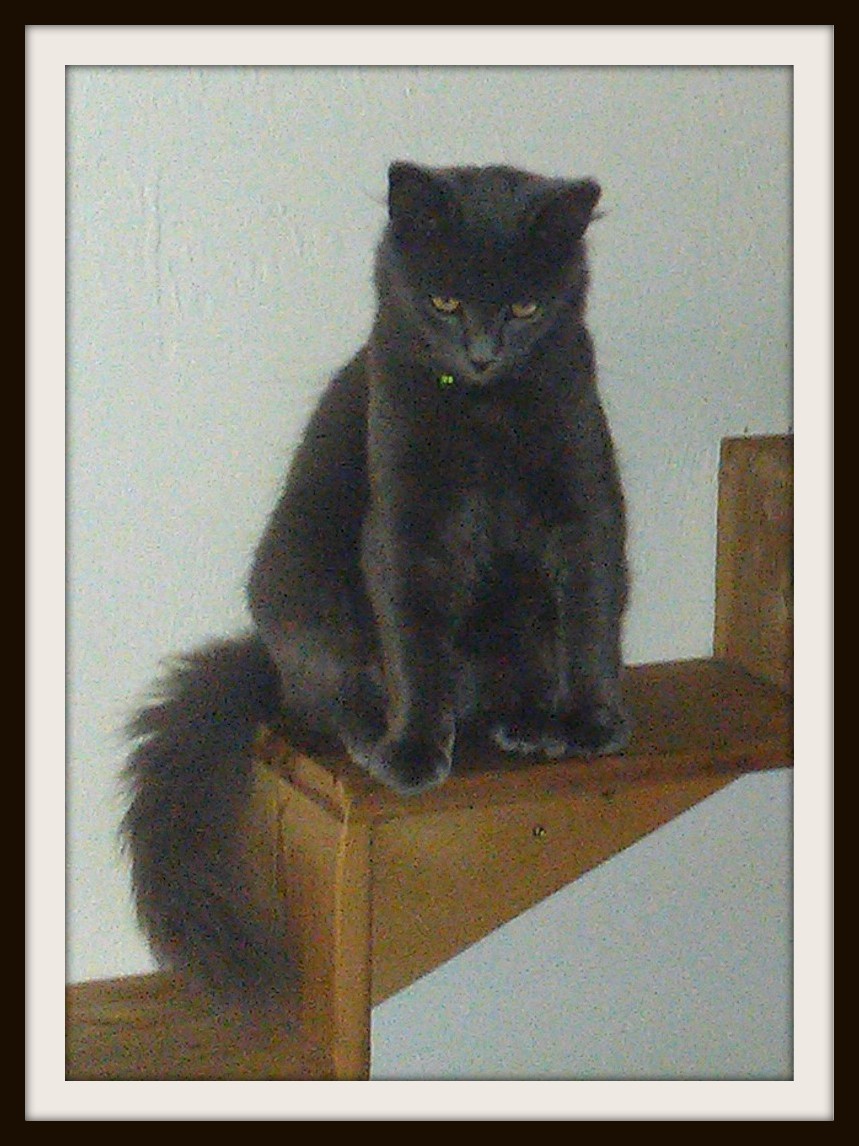As promised, we’ve been working on a video to demonstrate a technique that will revitalize your creativity if you have at least one MIDI synthesizer laying about that supports “MIDI Local”. You need to be able to set “Local” to “Off” for this technique, but it will be worth it. If you’re fortunate enough to have more than one MIDI synth and a few MIDI cables, you can do some really cool stuff by using your DAW as a big MIDI pedalboard.
What is this “Local” thing I’ve been yammering on about? Its simply a keyboard-equipped synth’s way of separating the keyboard from the built in synth. When Local is on, the synth can be played by its own keyboard. When Local is Off, the synth might as well be a rack module, and the keyboard is just a dumb controller. This allows us to inject MIDI effects between the keyboard and the “module” (our internal synth).
Have a look and a listen, try out the technique, and let me know what you think!
[embedyt] http://www.youtube.com/watch?v=yXfJ2mvy2yY[/embedyt]